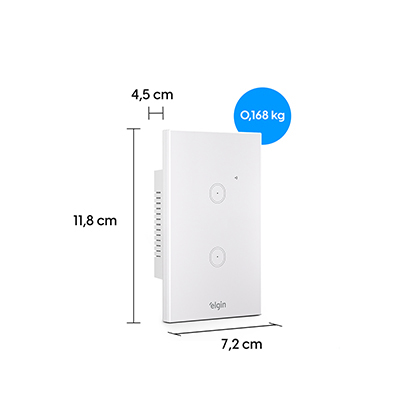Interruptor Inteligente Wi-Fi 1 Botão Touch Branco Elgin
Simulador de Frete
- Calcular freteO Interruptor Inteligente Wi-Fi Elgin tem design moderno e discreto, com tecla sensível ao toque de vidro temperado, acenda ou apague as luzes no interruptor, no celular através do aplicativo Elgin Smart ou pelo comando de voz, usando Amazon Alexa ou Google assistente. Controle a iluminação da sua casa de qualquer lugar, automatize funções e crie cenários, combine as suas soluções dos produtos de Casa Inteligente Elgin em uma cena e controle tudo com um clique no celular. Além disso, o Interruptor Inteligente é fácil de instalar, é compatível com caixas de interruptor padrão, desligue a energia e conecte os fios neutro, fase e circuitos e encaixar o painel frontal. Depois disso, ligue a energia novamente e o LED que indica a conexão Wi-Fi começará a piscar rapidamente. Siga o passo a passo no app e pronto, agora é só usar o seu Interruptor Inteligente. Ficha Técnica: • INTERRUPTOR INTELIGENTE WI-FI: Programe rotinas para ligar e desligar a iluminação de seu ambiente pelo aplicativo Elgin Smart ou por comando de voz usando Alexa ou Google assistente.
• ELEGANTE E MODERNO: Design moderno em vidro temperado de alta qualidade, o que proporciona um acabamento sofisticado e bonito.
• AUTOMATIZE E CRIE CENAS: Combine as suas soluções dos produtos de Casa Inteligente Elgin e crie cenários que podem ser controlados apenas com um clique no celular.
• FÁCIL DE INSTALAR: É compatível com caixas de interruptor padrão, desligue a energia e conecte os fios neutro, fase e circuitos e encaixar o painel frontal. Depois disso, ligue a energia novamente e o LED que indica a conexão Wi-Fi começará a piscar rapidamente. Siga os passos no app e pronto.


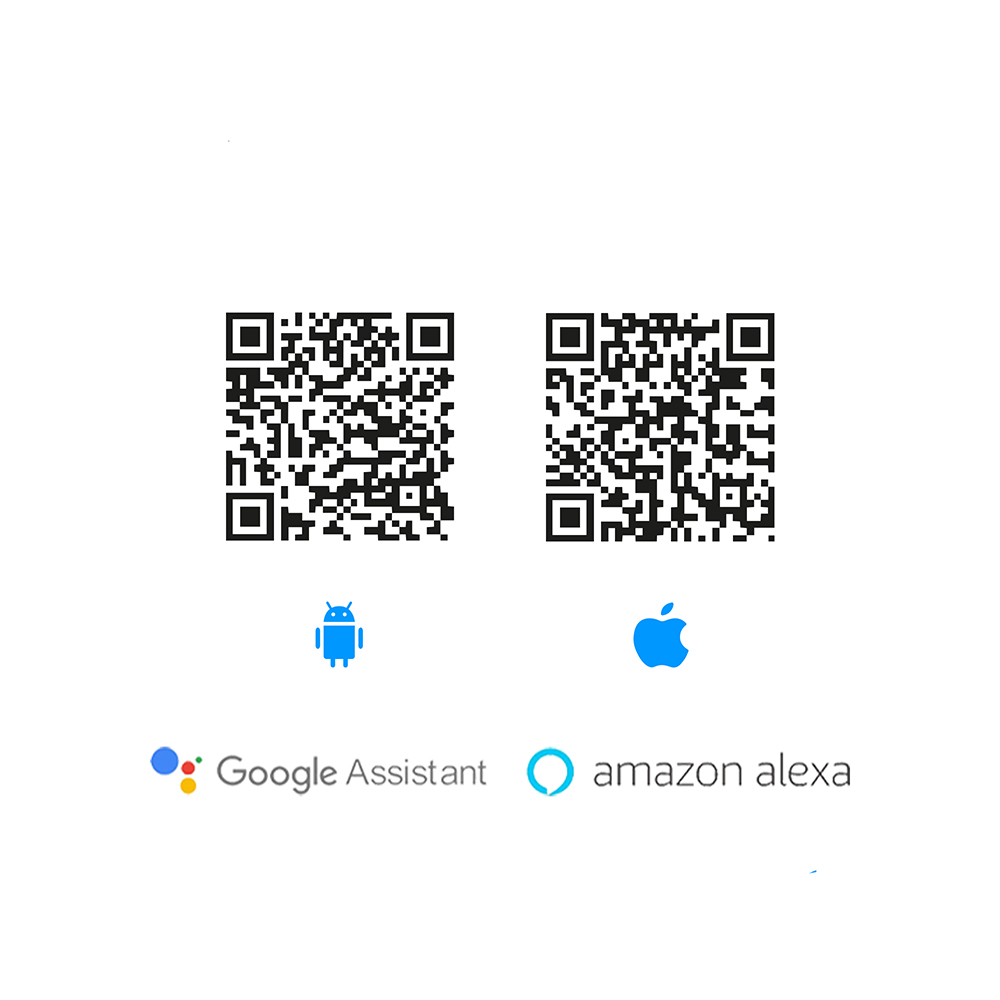
Acesse o App
Detalhes técnicos do produto:
| Código | 48INTWIFI100 |
| Código de barras | 7908412503726 |
| Modelo | Interruptor Inteligente Branco WIFI 1 botão Touch smart 16A Elgin |
| Marca | ELGIN |
| Itens Inclusos | INTERRUPTOR TOUCH, PARAFUSOS DE FIXAÇÃO |
| Garantia | 1 ano após o recebimento do produto |